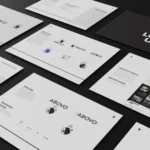Seasoned pros as well as complete newbies continue to discover new terms and techniques to learn in the exciting space of 3D modeling, especially as we continue to find new ways to use in augmented and virtual reality spaces. In this blog, we’ll explore and define some of the most important terms you need to know when it comes to 3D modeling, along with helpful examples and visuals to help you understand them better.
Create stunning animations, turn your products into 3D models for unlimited photoshoots and e-commerce capabilities, or build intricate environments with 3D modeling as an essential tool that brings your vision to life. From basic concepts like polygons and meshes to more complex techniques like UV mapping and rigging, we’ll cover all the essential terms you need to know to get started in the world of 3D modeling. If you’re a visual person, make sure to check out one of our project highlights where we show you how we created food and beverage product 3D models for use in e-commerce stories and for creating unlimited content for social media.
So buckle up and get ready to explore the world of 3D modeling with Team Abovo. Whether you’re looking to build your skills, impress your boss, or just have some fun, we’re here to help you every step of the way. Let’s dive in!
—
We’ve curated other guides for you, too. Check them out:
| TERM | DESCRIPTION | SENTENCE |
|---|---|---|
| Virtual Reality (VR) | Computer-generated environment that simulates a user’s physical presence in a digital or imaginary world. Using specialized hardware such as VR headsets, gloves, and controllers, users can interact with and navigate through these virtual environments, creating a sense of immersion and presence. | Virtual reality allows you to step inside a digital world and interact with it as if it were real, using specialized equipment such as a headset and controllers to experience everything from roller coasters to far-off lands to real-world training simulations. |
| Augmented Reality (AR) | A technology that overlays digital information or objects onto the physical world. Unlike virtual reality, which creates a completely digital environment, augmented reality enhances our perception of reality by adding digital elements that appear to coexist with the real world. AR technology uses a camera or other sensor to detect and track the user’s surroundings, then adds digital content, such as graphics, text, or 3D models, to the user’s view. | With augmented reality, you can use your smartphone camera to see digital information overlaid onto the real world, such as seeing reviews and ratings hovering over a restaurant as you walk by, or seeing virtual furniture in your room before deciding to buy it. |
| Mixed Reality (MR) | A technology that blends elements of both virtual reality (VR) and augmented reality (AR) to create a hybrid experience that combines digital and real-world elements. In mixed reality, digital content is not simply overlaid onto the physical world like in AR, nor does it create a completely virtual environment like in VR. Instead, digital content is integrated into the physical environment to allow the user to interact with both. | Mixed reality allows you to interact with virtual objects as if they were real, by blending them seamlessly into the physical world around you through a headset, allowing you to create and manipulate digital objects in real-time while still seeing and interacting with the physical environment. |
| 3D Modeling | Process of creating a three-dimensional mathematical representation of a structure or object using 3D modeling software. The product result is a 3D model. The model can be displayed as a 2-dimensional image through 3D rendering, physically created using a 3D printer, represented in 3D product viewers or as objects for staging in digital scenes. | A graphic artist uses 3D modeling to create the geometry of an object for a video game or other 3D application. They then will apply materials to add color and texture for a photorealistic image. |
| 3 Types of 3D Modeling: Wireframe Modeling, Surface Modeling, Solid Modeling | Wireframe modeling is a style of modeling geometry in which the basic structure is represented with lines and transparency. Surface modeling only represents the outside features of an object with no internal structure. Solid modeling represents objects with true volume and complete geometry, usually made by constructing and manipulating basic shapes into more complex ones. This is the most versitile and used form of 3D modeling. | If a designer is creating a 3D object that needs to be used in a 3D printing application, wireframe modeling and surface modeling would not give the printer the geometry needed to complete the whole object. That designer would use solid modeling to represent an object that will be constructed in the real world. |
| 3D Model | Graphical portrayal of real-world and conceptual visuals for art, entertainment, simulation, and computer-aided drafting for various industries. Models consist of objects, environments, characters, and more. | Once a 3D model is created, it is then placed in a virtual scene, where the lighting, camera angles, and other elements are adjusted to create the desired effect. |
| 3D Rendering | Process of creating a 2D image or animation from a 3D model. This involves using specialized software to simulate lighting, texture, and other visual effects to create a realistic representation of the 3D object or scene. | 3D rendering has become an increasingly important tool for many industries, enabling designers, architects, and other professionals to visualize and create complex objects and environments with high accuracy and realism. |
| Rendering Process | During the rendering process, the software calculates the way a 3D Model and light interact with the virtual scene, creating realistic shadows, reflections, and other visual effects. The result being a rendered image or animation. | 3D rendering technology and the process have come a long way in recent years, and it is now possible to create highly realistic and detailed images and animations that can be indistinguishable from real-life objects and scenes. |
| Rendered Image/Rendered Animation | A rendered image is a 2D representation of a 3D scene or object that has been created using 3D rendering software. The rendering process involves taking a 3D model and simulating how it would appear in the real world, with lighting, shadows, textures, and other visual effects applied to create a realistic image. | A rendered image of a 3D model in a scene can be used for a wide range of applications, including video games, movies, architecture, product design, and more. |
| 3D Rendering Services | Services deployed by companies (such as Abovo) that use cutting-edge software and techniques to simulate lighting, textures, and other visual effects to create a virtual representation of your vision. | 3D Rendering services bring your designs to life by creating highly realistic and detailed images of your products, buildings, or environments. |
| 3D/AR Product Viewer | Web-based software that allows users to view a 3D Model. Platforms, such as Shopify, feature viewers that allow you to embed 3D Models and Products into your e-commerce storefront. | 3D Models of your e-commerce products allow customers to visualize your products in their environment or on their body with augmented reality. |
| Exchange Format | Standardized file format that can be used to exchange 3D models between different software applications. Since many different 3D modeling software applications are available, each with its own proprietary file format, exchange formats provide a way to transfer 3D models between different software applications without losing important information or data. All 3D programs can export and import at least a few exchange file formats. Common exchange formats are OBJ, FBX, USD, 3DS, DXF, DAE, XML and STL | Using an exchange format allows users to transfer 3D models between different software applications while preserving important information such as geometry, texture, and material information. This can be especially useful in collaborative workflows, where different team members may be using different software applications to work on the same project. By using an exchange format, they can share and work on the same 3D models without worrying about compatibility issues. |
| OBJ (Wavefront Object) | Widely used file format that is compatible with many different software applications. It supports geometry, texture, and material information, and is often used for creating and exchanging simple 3D models. | OBJs are often used when purchasing 3D models online because they can be imported into almost every 3D modeling software and the files contain the necessary data for most design applications. |
| FBX (Filmbox) | Proprietary file format developed by Autodesk that is widely used in the video game and film industries. It supports animation, geometry, texture, and material information. | An FBX file holds all of the necessary data needed to render a full animation sequence for a video game, but it can only be accessed in Autodesk. |
| COLLADA (Collaborative Design Activity) | Oopen standard XML-based file format that is designed to support the exchange of 3D models between different software applications. It supports geometry, texture, material, animation, and other types of data. | If one designer is going to export a 3D file to be used in a different software, they might use a Collada file type so they can import it into a variety of programs. |
| 3D Software | Class of software applications that are used to create, modify, and render 3D models and animations. These programs use advanced algorithms and techniques to simulate the behavior of light, materials, and other physical properties to create highly realistic and detailed 3D graphics. | 3D software is a powerful tool for creating highly realistic and detailed 3D graphics. It is widely used in creative industries, from film and video games to architecture and product design. Examples of some popular 3D Software include: Adobe Substance, Blender, Cinema 3D and LightWave. |
| 3D Scanning | A technology that allows the creation of a digital 3D model of an object or environment using specialized equipment such as a laser scanner, structured light scanner, or photogrammetry software. The process involves capturing data from the real world and using it to create a digital representation of the object or environment. | 3D scanning has many potential applications, including reverse engineering, quality control and prototyping. It allows for the creation of highly detailed and accurate digital models of real-world objects and environments, which can be used for a wide range of purposes. |
| Manual Modeling | Technique for creating 3D models by manipulating vertices, edges, and faces manually in a 3D modeling software application. This is done by creating a mesh of polygons, which can then be shaped and manipulated to create the desired object or character. Manual modeling can be a time-consuming and labor-intensive process, especially for complex objects or environments. Because of this, it is often used in combination with other techniques. | One key advantage of manual modeling is the level of control it offers over the final result. By manually manipulating the mesh, artists and designers can create highly detailed and customized objects with high accuracy and realism. This can be especially useful for creating complex organic shapes like characters, animals, and landscapes. |
| Adobe Substance | Adobe Substance is a set of 3D applications by Adobe. It has a collection of tools in order for a designer to create, capture, and texture 3D assets, as well as compose and render 3D scenes. | Adobe Substance is a fairly new application in the world of 3D and it will be interesting to see if it becomes a powerhouse in the 3D design community like the other Adobe products have in their applications. |
| Blender | Blender is an open source 3D creation suite. It supports the full 3D workflow including 3D modeling, UV mapping, texturing, animation, rendering, and more. | Blender is a very versitile program and can be used for video game animation, product modeling and rendering, 3D printing, and just about any other 3D application a designer would need. |
| Cinema 4D | Cinema 4D is a professional 3D modeling, animation, simulation, and rendering software solution created by Maxon. | Cinema 4D is a popular application and even has integrations with Adobe After Effects, making it a widely chosen program for 3D animation in video applications. |
| LightWave | LightWave is a software package used for rendering 3D images, both animated and static. | Lightwave includes a very powerful render engine for 3D graphics and has been used for films, television, motion graphics, music videos, and advertising applications. |
| 3D Mesh | 3D mesh is the structural build of a 3D model consisting of polygons. The basic components of the polygons of a 3D mesh consist of edges, points, and faces. | 3D meshes are one of the most used and essential components of 3D modeling. An artist is able to manipulate a simple 3D mesh to create complex geometry. |
| Scene | Virtual environment or setting in which 3D models and objects are placed and arranged. The scene can include a variety of elements, such as lighting, cameras, textures, and other visual effects, which are used to create a realistic and visually appealing 3D rendering. | We placed 3D models we created of a coconut spread into many different scenes such as this scene of the jars on a beach! The flexibility 3D models and scenes eliminates the need for time consuming photoshoots. |
| Node | Overall, the term “node” in 3D imaging generally refers to a point or location that is used to define the shape or behavior of an object or scene. The specific meaning of the term can vary depending on the context in which it is used. | 1. In a 3D model, a node can refer to a point where two or more lines or edges intersect. These nodes are used to define the object’s shape and its vertices’ position. 2. In a 3D mesh, a node can refer to a vertex or a corner of a polygonal face. These nodes are used to define the mesh’s shape and its vertices’ position. 3. In a 3D software application, a node can refer to a point in a network or hierarchy of objects, such as a parent object that controls the position and behavior of its child objects. Nodes can be used to organize complex scenes and animations, allowing for more efficient workflow and management of assets. |
| Node Graph (Node Hierarchy) | Graphical representation of a complex network of interconnected nodes, which are used to create and manipulate 3D models. | Each node in a node graph represents a specific operation or effect, such as a texture, a lighting source, or a camera. The nodes are connected by lines, which represent the flow of data or information between them. By manipulating the nodes and their connections, our team can create complex 3D models and visual effects and can control every aspect of their appearance and behavior. |
| 3D Sculpting | Technique for creating 3D models using specialized software tools to manipulate a virtual sculpting tool as if it were a physical object, allowing the artist to create highly detailed and intricate shapes and forms. The process is similar to sculpting with clay but is done in a digital environment. | 3D sculpting is not used for geometric builds like architecture or electrical components, but is chosen for items that need an organic or “imperfect” look. |
| Material | A 3D material is the layer that goes on top of 3D geometry to control the way the object looks when it is rendered. This includes texture, color, and other elements like how reflective or transparent the object is percieved. | A well constructed and applied material makes the difference between an object looking photorealistic and 3D rendered. The way the light in the scene interacts with the object is entirely up to the way the 3D material was set up. |
| Texture | Refers to the surface characteristics of a 3D model. Textures are used to simulate the appearance of different materials, such as wood, metal, fabric, or skin, by mapping a 2D image onto the surface of the model. | Texture is an important aspect of 3D modeling, and can help to bring a model to life by simulating the appearance of real-world materials and surfaces. By carefully selecting and applying textures, designers and artists can create highly detailed and realistic 3D models that are visually appealing and engaging. |
| Texture Mapping | The process of wrapping a 2D image around the 3D model, so that the image appears to be painted onto the surface of the model. This creates the appearance of depth and detail and can help to make the model look more realistic and lifelike. | In creating the Kokada jars, we used texture mapping to apply the premade label to the different jars. This allows us to re-map different labels easily for the variety of Kokada flavors. |
| Ambient Lighting | Refers to the lighting in a scene that is not directly caused by any particular light source, but is instead the result of light scattering and reflecting off surfaces in the environment. Ambient lighting helps to provide overall illumination to a scene and can help to create a sense of depth and atmosphere. | By carefully controlling the ambient lighting in a scene, our team can create a sense of depth, mood, and environment. |
| Direct Lighting | Direct lighting is virtual lights placed into a scene that affect the way the scene is rendered. This is similar to the overhead lights a photographer sets up when staging a photoshoot, but in a virtual space | Using direct lighting is a way that we can render the same object in a variety of different moods. Lights can be manipulated in a scene and moved around just like a photographer or film directer would do on a set. |
| Beveling | Beveling refers to the process of creating a chamfer or rounding the edges of a 3D object or model. This is done by creating additional faces or polygons along the edge of the object, which can be adjusted to create the desired bevel shape. | Beveling is an important technique in 3D modeling to create more realistic and visually appealing models for a variety of purposes, such as adding realism to models, improving lighting and shading, and making models more visually appealing. By rounding off the edges of a model, beveling can create a more natural and organic look and can help to avoid the sharp, unnatural appearance that can occur with flat edges. |
| Computer Aided Drawing (CAD) | CAD refers to the use of computers to aid in the creation, modification, analysis, or optimization of a design. This type of software increases productivity and creates very exact models, often used in architecture or manufacturing. | Architects often use CAD drawings to represent a building that will be made in the real world. The use of CAD software allows the designer to represent a model with exact proportions, a valuable tool for things that require precise measurements with high stakes. |
| Animation | 3D animation refers to any movement given to a static 3D model or scene. | The 3D objects in the scenes that we used for stills in the ND United campaign were then animated to make short, engaging graphics. |
| Rigged/Rigging | Rigging refers to the process of creating a digital skeleton or structure that can be used to animate a 3D model. The process involves creating a system of joints and controls that allow the model to move and bend realistically as if it were a real-world object. | Rigging this multi-tool for our client allowed us to unfold/fold it to create a variety of animations and rendered images. |
| 3D Printing | 3D printing is the action or process of making a physical object from a three-dimensional digital model. | In additive manufacturing, objects are 3D printed by material being extruded by a nozzle and built up in small layers until the object is created how it is represented on a computer program. 3D printing is especailly useful for creating small specialized parts in a home setting. |
| Rapid Prototyping | Process of quickly creating physical prototypes of a 3D model using specialized 3D printing technology. | Rapid prototyping allows designers and engineers to quickly and easily create physical models of their designs, which can be used for testing, evaluation, and design refinement. |